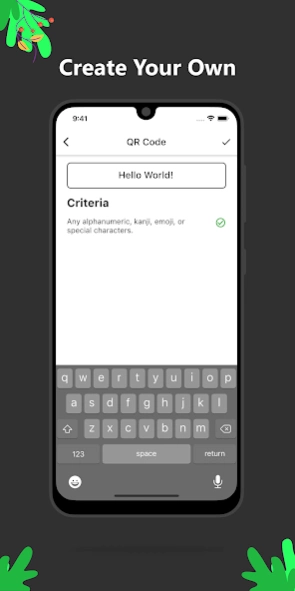Anycode Wallet 2.3.5
Free Version
Publisher Description
Anycode Wallet - Scan and save all your barcodes in one app.
Add any barcode to your wallet by simply scanning them. From store cards, to boarding passes, to concert tickets, the possibilities are endless!
Read any barcode with the lightning-fast scanner. Best of all, it works offline!
Easily show your barcodes when you need them. Or set reminders.
No barcode? No Problem! Create any barcode with ease.
With a wide range of supported formats, you can forget your wallet!
Supported formats, and primary uses:
Aztec: transport ticketing, especially in trains, airplanes, and ferries.
Codabar: management of blood banks, slips for door-to-door delivery services, and member cards.
Code 39, Code 93, and Code 128: name badges, inventory, and industrial applications.
Data Matrix: marking small items, such as computer components, and packaging.
EAN 8, and EAN 13: identification of a specific retail product type, in a specific packaging configuration, from a specific manufacturer.
ITF: printed on corrugated packaging.
PDF417: a variety of applications such as transport, identification cards, and inventory management.
QR Code: holding data in a wide variety of scenarios such as simple text messages, addresses, phone numbers, e-mail addresses, URLs, links to apps, payments, online accounts authentication, and WiFi authentication.
Telepen: access control, student attendance monitoring, and secure room booking.
UPC A, and UPC E: identification of product features, such as the brand name, item, size, and color.
Royalty Free Music from Bensound
About Anycode Wallet
Anycode Wallet is a free app for Android published in the Food & Drink list of apps, part of Home & Hobby.
The company that develops Anycode Wallet is Samir Thapa. The latest version released by its developer is 2.3.5.
To install Anycode Wallet on your Android device, just click the green Continue To App button above to start the installation process. The app is listed on our website since 2021-07-26 and was downloaded 2 times. We have already checked if the download link is safe, however for your own protection we recommend that you scan the downloaded app with your antivirus. Your antivirus may detect the Anycode Wallet as malware as malware if the download link to com.samirthapa.anycodewallet is broken.
How to install Anycode Wallet on your Android device:
- Click on the Continue To App button on our website. This will redirect you to Google Play.
- Once the Anycode Wallet is shown in the Google Play listing of your Android device, you can start its download and installation. Tap on the Install button located below the search bar and to the right of the app icon.
- A pop-up window with the permissions required by Anycode Wallet will be shown. Click on Accept to continue the process.
- Anycode Wallet will be downloaded onto your device, displaying a progress. Once the download completes, the installation will start and you'll get a notification after the installation is finished.